A summary of the Collision Index data layer that can be analyzed within Insights.
1.0 Selectable Layers

The following are Traffic Safety data layers that can be selected within Insights including:
- Collision Index: Indicates the relative risk of severe collisions occurring on a road segment. It is provided as a single yearly value for every public roadway with an index range of 0-1, where a value of 1 indicates that the characteristics of the selected road segment share a strong similarity to roadways that experience severe collisions.
Disclaimer: A high Collision Index value for a roadway does not mean that a severe collision has occurred or will occur. It suggests that the roadway shares significant characteristics with other roadways where severe collisions are common.
2.0 Map View

When selecting the Collision Index layer, the map will color-code the road links based on each roadway's Collision Index value. For instance, if a customer selects to view data for the month of October 2024 and selects the Collision Index layer, the colors on the road links will represent the road's Collision Index value between 0-1 for the year 2024 since it is provided as an annual value.
Collision Index Legend
The following legend categories were developed based on a review of Collision Index data across the United States and are used by default to color the data:

| Legend Category | Values (index) |
| 1 | 0.00-0.0499 |
| 2 | 0.05-0.0999 |
| 3 | 0.10-0.1499 |
| 4 | 0.15-0.1999 |
| 5 | 0.20-0.2499 |
| 6 | 0.25-0.3499 |
| 7 | 0.35-0.4999 |
| 8 | 0.5-0.6499 |
| 9 | 0.65-0.7999 |
| 10 | 0.8-0.8999 |
| 11 | 0.9-0.9999 |
3.0 Tool Tip
While in the map view customers can hover over a road link to highlight it and see some quick statistics within the Tool Tip pop-up. The Tool tip will show the annual Collision Index value for the selected year of data within your report.

4.0 Data Panel
While a data layer is selected and visible in the Map View, customers can select individual road segments to bring up the Data Panel which consists of two tabs: the Analytics Tab, and the Details Tab.

4.1 Analytics Tab:
The analytics tab includes data insights on the selected road segment.
4.1.1 Summary Scorecard:
A summary scorecard of Collision Index will be shown at the top of the data panel.

4.2 Details Tab:

This includes a summary of meta data for the selected road segment including:
-
Road Segment ID: unique ID for the road segment that can be referenced across all Urban SDK data.
-
Location: what county the segment resides within
-
Functional Class: classifies whether the roadway is a highway, arterial, or local street.
-
Length: the length of the road segment in miles.
-
Road Name: the name of the road.
- Speed Limit: the posted speed limit.
- Speed Limit Source: the source associated with the provided speed limit. Either shows Urban SDK, or Integrated if the customer has integrated their local speed limits into their account.