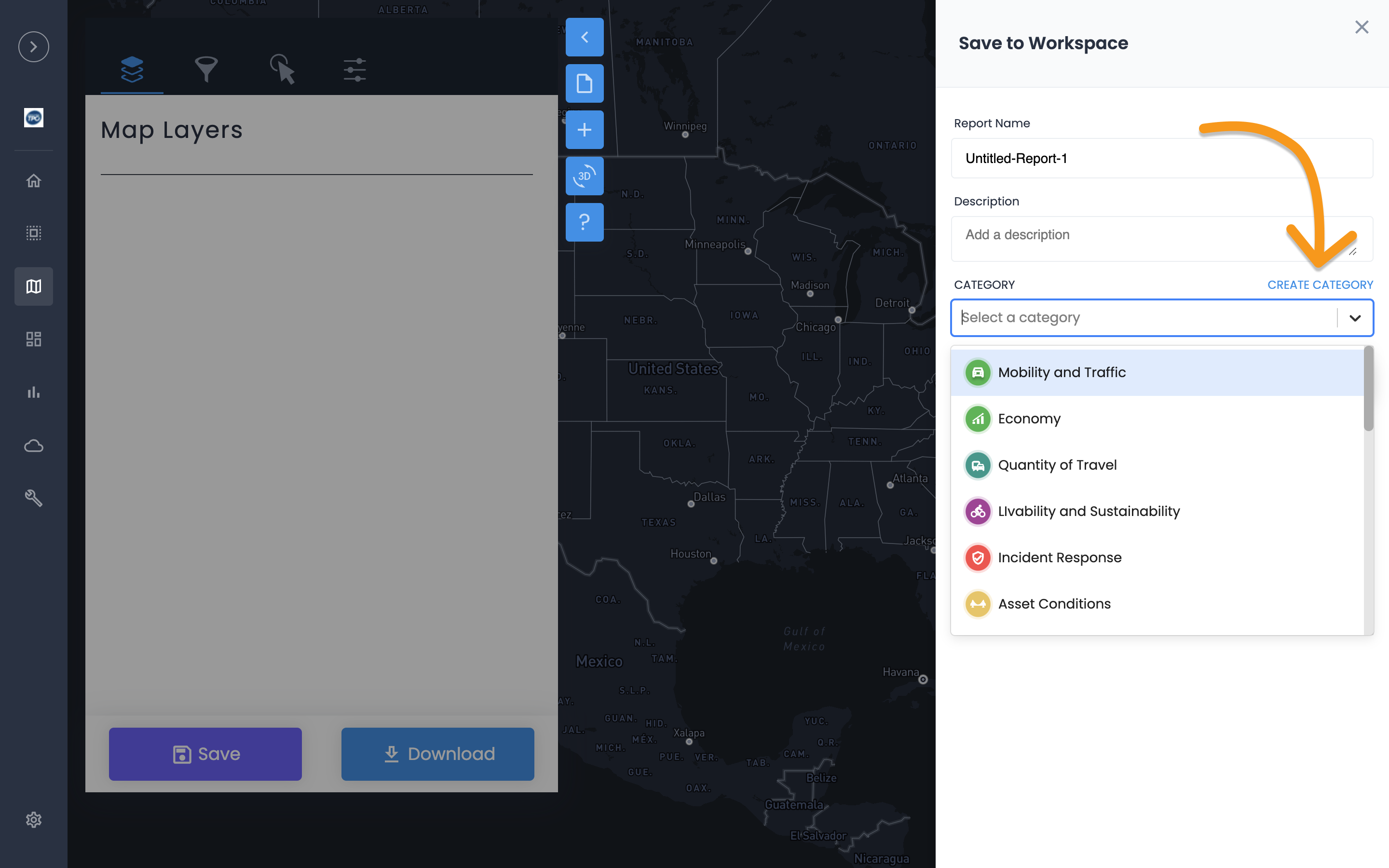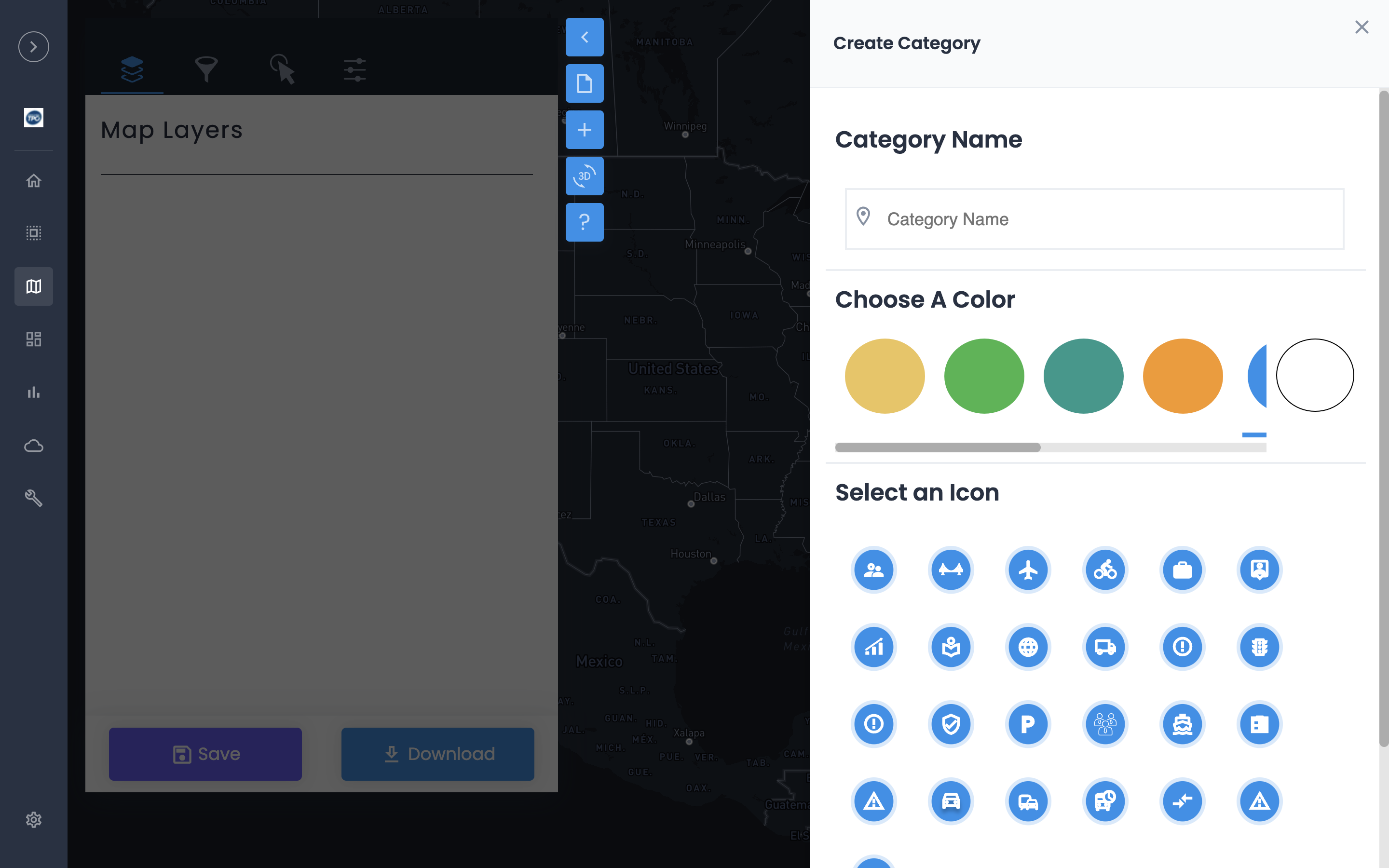- Help Center
- Studio
- Saving & Sharing
Creating a Portfolio Category in Studio
How To Create a Portfolio Category in Studio
Creating a Category in Studio
-
Select Save.
-
Enter a File Type Name.
-
Enter a Description.
-
Select "Create Category."
-
Add a "Category Name."
-
Choose a Color - this will determine your Portfolio Icon colors.
-
Select an Icon - this will help users identify Categories distinction.
-
Select Save - this will make the Category available for all users.
-
Select the Category Drop Down.
-
Search for your new Category Name.
-
Select the new Category you just created.
-
Save your File.