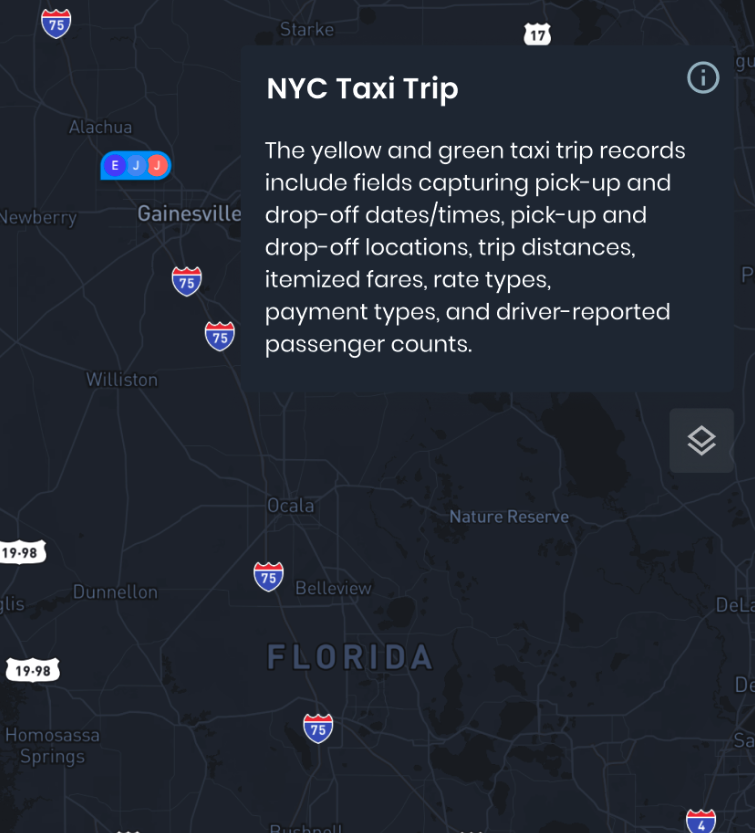- Help Center
- Studio
- Interactions
Map Info Tool
The map info tool allows you to quickly see the title and description for a map when reviewing saved reports.
The map info tool allows you to quickly see the title and description for a map when reviewing saved reports.
To add map info, you just need to save a report with a report name and description.
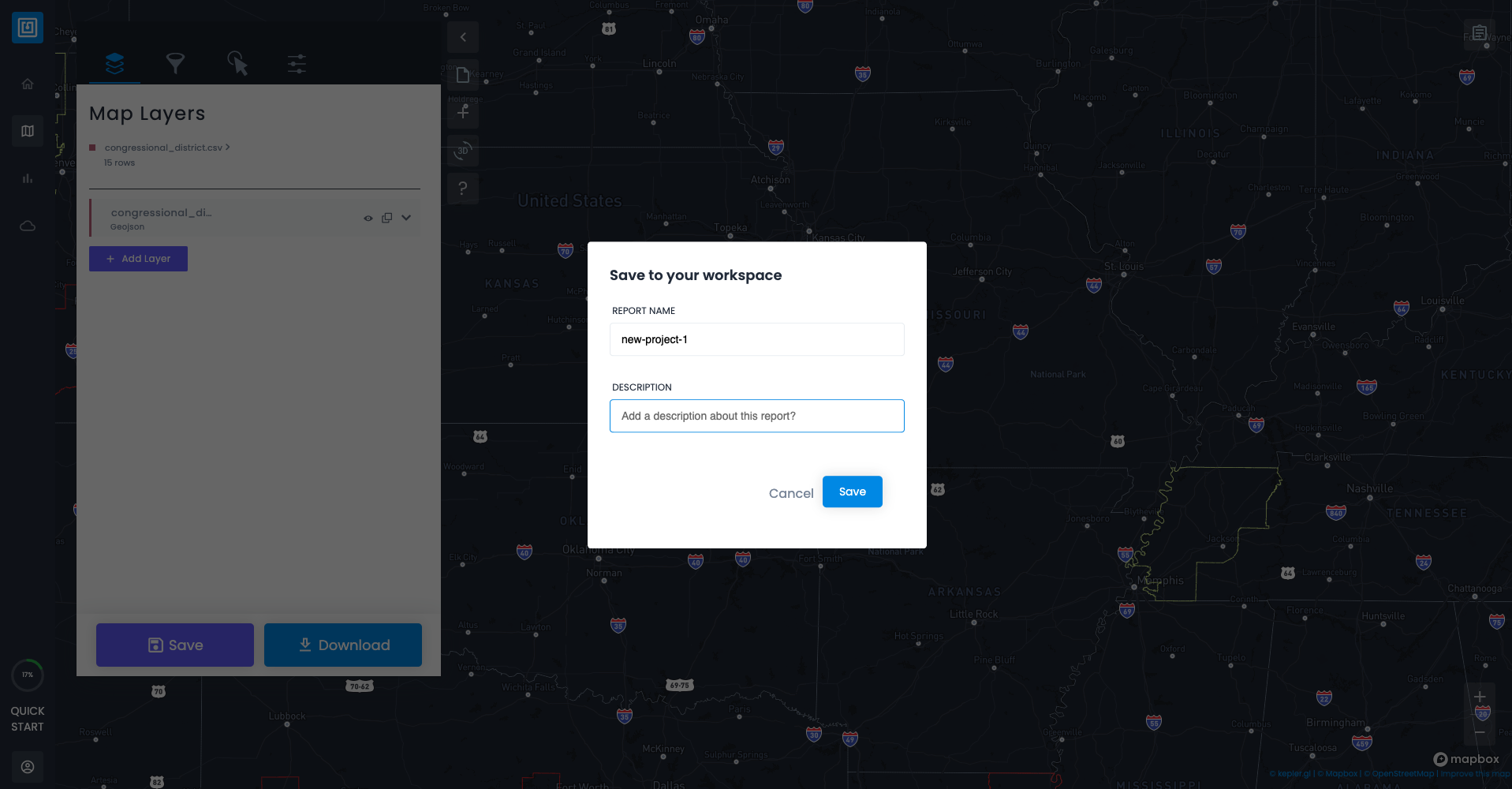
Once saved you can click the map information tab above the legend in the top right.
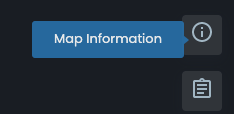
This will then display your map info.