A summary of what file formats are provided for platform data.
1.0 Urban SDK Data
Parquet (.gzip)
All of Urban SDK's Insights Report Data is exported to Data Hub in Parquet data format which is a column-oriented format of data storage, as opposed to the row-based format that comma separated variable (CSV) files use. This means the data can be compressed into significantly smaller files sizes, as well as be read more efficiently to improve performance while reviewing Insights Reports. Each Parquet file has a field with well-known text (WKT) that can be referenced to visualize vector data. You can import Data Hub Parquet files directly into Studio without needing to download files locally.
Comma Separated Value (CSV)
Parquet files can be imported into Studio from Data Hub and downloaded as a comma separated value (CSV) file with an included geometry field that has well-known text (WKT) for visualizing vector data within GIS software. You can follow these steps to convert your Parquet files to CSV.
💡Tip - The WKT is for importing into GIS software: Well-Known Text (WKT) is a text markup language used for representing vector geometry objects, spatial reference systems of spatial objects, and transformations between spatial reference systems. This is how the Linear Reference System (LRS) geometry is able to be interpreted by most GIS software. Every file provided by Urban SDK has a geometry field with the WKT data necessary to visualize and convert to other spatial formats in GIS software.
2.0 Census Data
CSV / JSON / GeoJSON / Shapefile
All census data provided through the platform can be downloaded in CSV, JSON, GeoJson, or Shapefile formats. All of which can be imported into most GIS software for visualization and analysis.