A summary of the most common questions asked by our customers when using and managing their account.
Account Settings
How do I edit my email to ensure I receive platform notifications?
A: If you would like to change your account email, you may contact customer support via email at help@urbansdk.com to have your email changed.
How do I change my password?
A: Customers can edit their password through the Account settings page. To learn more about how to access the Update Password Settings click here.
How do I change the password of another User in my organization?
A: If you are a user with "Admin" privileges and need to change another user's password please contact support - help@urbansdk.com or start a chat.
Organization Settings
How do I manage user access for my organization?
A: Users with 'Admin' permissions can edit user roles and delete users within the Users Management settings. To learn more how to access Users Management Settings click here.
How do I change my organization's name?
A: Users with 'Admin' permissions can edit the organization name, address, and main phone number in the Organization Settings. To learn more about Organization Settings click here.
How do I update my organization branding?
A: Users with 'Admin' permissions can replace the organization logo and set a primary brand color within the Manage Portfolio Settings. To learn more about how to access the Manage Portfolio Settings click here.
Location Management Settings
What admin access level can make changes to Speed Limits and Road Classes?
A: Only users with 'Admin' level access can make changes to integrations within the Location Management Settings.
If the speed Limits are updated in Location Management, will it update for my entire team?
A: Yes. All updates to speed limits and road classes within Location Management will be updated across all Insights reports, new and old, across the entire organization.
Will previous reports be updated with newly integrated Speeds Limits and Road Classes?
A: Yes. All updates to speed limits and road classes within Location Management will be updated across all Insights reports, new and old, across the entire organization.
Can we upload multiple Speed Limits for different years?
A: No. You cannot currently store more than one speed limit file per location. This functionality is under development and planned for future releases.
Can I split a link within Urban SDK's Linear Reference System (LRS) into multiple links to reflect changing speed limits?
A: No. Currently, all speed limit integrations must conform to Urban SDK's LRS, so one speed limit value is tagged to each road link's ID. Where one ID covers a road link length that has multiple speed limits, the most common speed limit based on length will be selected. We are exploring options for being able to split an LRS link that is long to be able to partition a single road link ID into multiple IDs to store changing speed limit data.
What file formats are accepted for upload in Location Management?
A: Uploaded data is accepted as CSV, geoJson, and zipped Shapefile, and must use WGS 84 (EPSG:4326) projection and must include a field within the attributes table containing the line string geometry data in Well-Know Text (WKT) format.
Can I upload Road Classes?
A: Road Class data can currently only be manually edited within Location Management settings and can only be re-classified to one of the five existing road classes within Urban SDK's linear referencing system (LRS). Future updates plan to offer the capability for customers to upload custom Road Classifications, as well as enable manually editing road classes to custom names.
How long will it take for new Speed Limits and Road Classes to show?
A: Updating speed limits will depend on the size of the geography. It is expected to take up to 30 minutes to process for an entire location. Small selections that are manually edited will only take minutes to update.