A summary of the different Insights report types.
1.0 Introduction
Urban SDK’s data offers flexible time period aggregations, offering the ability to scale from detailed hourly operational data to long-term aggregated trends.
2.0 Report Types
Currently two report types are offered including:
- Aggregated Report: An aggregated report averages the data across the selected time period to output a representative week of data, but you cannot review a specific date. It is broken down by period of day rather than hour of day.
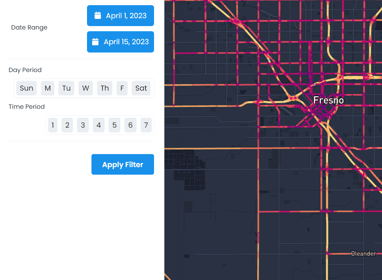
- Daily Report: A daily report will process individual daily data for the selected time period enabling you to review a specific date of data. It also provides the data broken down by hour of day.
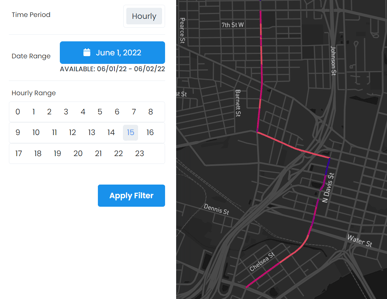
3.0 Setting a Time Period
All insights reports use the same format of selecting a start and end day. Aggregated reports are currently limited to 31 days, and Daily reports are limited to 31 days.

4.0 Time Break Down:
In all Insights reports, the data shown in the top scorecard represents the aggregated value based on the applied filters, and the data panel charts will dynamically adjust to show all the periods and days selected in the filters.

- Aggregated Reports: enable you to break down the data by day of week and period of day. The filters can have more than one day of week, and more than one period of day selected to calculate aggregated data. The example below shows how applying various filters calculate the aggregated scorecard values, while the applied filters also dynamically affect the chart break down.

- Daily Reports: Daily reports enable you to break down the data by a specific day and hour of day. Daily reports do not dynamically aggregate or adjust the chart because only a single hour can be filtered at a single time. As a result, the charts simply show the selected date + 6 days of data to show a full week.

5.0 Period of Day Definitions
The table below defines how period of day is aggregated within the Urban SDK platform:
| ID | Name | Start | End | Hrs |
| 1 | Overnight | 12 am (0:00) | 3:59 am (3:59) | 4 |
| 2 | Early Morning | 4 am (4:00) | 6:59 am (6:59) | 3 |
| 3 | AM Peak | 7 am (7:00) | 9:59 am (9:59) | 3 |
| 4 | Midday | 10 am (10:00) | 12:59 pm (12:59) | 3 |
| 5 | Early Afternoon | 1 pm (13:00) | 3:59 pm (15:59) | 3 |
| 6 | PM Peak | 4 pm (16:00) | 6:59 pm (18:59) | 3 |
| 7 | Evening | 7 pm (19:00) | 11:59 pm (23:59) | 5 |
